



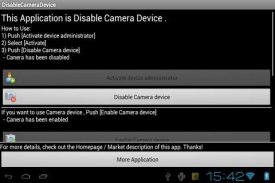
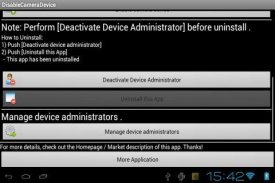





Disable Camera device ICS/JB

Disable Camera device ICS/JB의 설명
Disable Camera device for ICS(4.0)/JB(4.1, 4.2, 4.3)/KitKat(4.4) App.
Also Support Jelly Bean (4.1, 4.2)
fix Can't install Nexus7(JB 4.1/Jelly Bean)
Add Create Shortcut to Home screen
Add Support SHELL Command line operation
Add Intent call by other application
Android OS 4.0 or later (Ice Cream Sandwich, or above) is you can disable the camera function.
Factories and warehouses that could lead to information leakage and cameras, for example, by turning off the camera when you use the smartphone features, such as office work, information leakage can be prevented before they.
Moreover, since behavior can also be taken of the application block can be done by taking advantage of the camera in such an unexpected Karerogu hyped one time, also acts to prevent unwanted monitoring of privacy and guard be used.
How to Use:
* Disable Camera device
1) Push [Activate device administrator]
2) Select [Activate]
3) Push [Disable Camera device]
- Canera has been disabled
* Enable Camera device
1) Push [Enable Camera device]
* Uninstall this Application
1) Push [Deactivate device administrator]
2) Push [Uninstall this App]
- This app has been uninstalled
=======================
* If you set a password Please do not forget your password.
* If you will be forget password . DO NOT use PASSWORD function .
=======================
* If you set a password Please do not forget your password.
* If you will be forget password . DO NOT use PASSWORD function .
It is very important things . So I wrote twice .
=======================
* If you FORGET PASSWORD , Please use this application to recovery or uninstall .
DisableCameraDevice Uninstaller
* After contact to me .
https://play.google.com/store/apps/details?id=jp.ne.neko.freewing.DisableCameraDeviceUninstaller
* Requires consideration to support . Thank you for your cooperation and understanding .
=======================
=======================
Please see a [Web page] for more details.
Tested devices .
Ainol Novo7 Basic (ICS 4.0.1)
Galaxy Nexus 7 2012 (JB 4.1)
Galaxy Nexus 7 2012 (JB 4.2)
Galaxy Nexus 7 2012 (JB 4.3)
Galaxy Nexus 7 2012 (KitKat 4.4)
Arrows Me F-11D (ICS 4.0)
SHARP AQUOS SH-01D (ICS 4.0)
SONY XPERIA VL SOL21 (JB 4.1.2)
Galaxy Note (SAMSUNG)
Galaxy Note 2 (SAMSUNG)
Galaxy Note 3 (SAMSUNG)
Galaxy Nexus (SAMSUNG)
Galaxy S2 (SAMSUNG)
Galaxy S3 (SAMSUNG)
Galaxy S3a (SAMSUNG)
Galaxy S4 (SAMSUNG)
and more above 4.0, 4.1, 4.2, 4.3, 4.4 devices
also tested Password function .
jp.ne.neko.freewing.DisableCameraDevicehttp://www.neko.ne.jp/~freewing/android/Copyright (c) 2011-2013 FREE WING,Y.Sakamoto
https://play.google.com/store/apps/details?id=jp.ne.neko.freewing.DisableCameraDevice
-------------------------
Support Shell command line operation
> adb shell
$ am start -a android.intent.action.MAIN -n jp.ne.neko.freewing.DisableCameraDevice/.CameraDeviceDisable
$ am start -a android.intent.action.MAIN -n jp.ne.neko.freewing.DisableCameraDevice/.CameraDeviceEnable
-------------------------
ex) use Llama - Location Profiles KebabApps
https://play.google.com/store/apps/details?id=com.kebab.Llama
[Add Action]->[Android intent]
* Intent send mode=[Start Activity]
* Package name=jp.ne.neko.freewing.DisableCameraDevice
* Class name=jp.ne.neko.freewing.DisableCameraDevice.CameraDeviceDisable
or
* Class name=jp.ne.neko.freewing.DisableCameraDevice.CameraDeviceEnable
* Action=android.intent.action.MAIN
(It work.)
------------
Question : When I restart my cell my camera get enable
Please check application install location .
If application installed in SD-Card (external strage) . Move into
phone memory .
If application already installed in phone memory . I can't solve this problem .
----
Permissions
THIS APPLICATION REQUIRES NO SPECIAL PERMISSION TO RUN.
----
Different between :
Disable camera device & Disable camera device H .
Is that the H version creates shortcut, and not shown in the app list?
YES . "H" mean Hidden .
And PASSWORD PROTECTION .
----ICS 용 카메라 장치 (4.0) / JB (4.1, 4.2, 4.3) / KitKat (4.4) 앱을 사용하지 않도록 설정합니다.
또한 젤리에게 (4.1, 4.2)를 지원
수정 NEXUS7를 설치할 수 없습니다 (JB 4.1/Jelly 콩)
홈 화면에 바로 가기 만들기 추가
지원 SHELL 명령 줄 작업을 추가
다른 응용 프로그램에서 의도 호출을 추가
안드로이드 OS 4.0 이상 (아이스크림 샌드위치, 이상)는 카메라 기능을 해제 할 수 있습니다.
공장과 같은 사무 등 스마트 폰 기능을 사용하면 카메라의 전원을 켜면, 예를 들어, 정보 유출 및 카메라로 이어질 수있는 창고, 정보 유출은 전에 방지 할 수있다.
또한, 동작은 또한 어플리케이션 블록 중에서 촬영 될 수 있으므로하는 것은 그러한 예기치 Karerogu에 카메라를 활용하여 수행 될 수도 사용될 프라이버시와 가드 불필요한 모니터링을 방지하도록 작용 한 시간을 과대 선전.
사용하는 방법 :
* 안 카메라 장치
1) [장치 관리자를 활성화]를 눌러
2) 메뉴의 활성화]
3) 푸시 [안 카메라 장치]
- Canera이 비활성화되었습니다
* 카메라 장치를 사용
1) [카메라 장치를 사용]을 눌러
*이 응용 프로그램을 제거
1) [장치 관리자를 비활성화]를 눌러
2) 제거에게이 앱]를 눌러
-이 응용 프로그램은 제거되었습니다
=======================
* 당신이 암호를 설정하면 암호를 분실하지 않도록주의하십시오.
* 당신이 암호를 잊어 버린 경우에. 패스워드 기능을 사용하지 마십시오.
=======================
* 당신이 암호를 설정하면 암호를 분실하지 않도록주의하십시오.
* 당신이 암호를 잊어 버린 경우에. 패스워드 기능을 사용하지 마십시오.
그것은 매우 중요한 일입니다. 그래서 두 번 썼다.
=======================
* 당신이 암호를 잊어 버린 경우, 복구 또는 제거하려면이 응용 프로그램을 사용하십시오.
DisableCameraDevice 제거
* 나 한테 연락 후.
https://play.google.com/store/apps/details?id=jp.ne.neko.freewing.DisableCameraDeviceUninstaller
* 지원하는 배려가 필요합니다. 여러분의 이해와 협력에 감사드립니다.
=======================
=======================
자세한 내용은 [웹 페이지]를 참조하시기 바랍니다.
테스트 장치.
했다 Ainol Novo7는 기본 (ICS 4.0.1)
갤럭시 넥서스 7 일 (JB 4.1)
갤럭시 넥서스 7 일 (JB 4.2)
갤럭시 넥서스 7 일 (JB 4.3)
갤럭시 넥서스 7 일 (KitKat 4.4)
화살표 나 F-11D (ICS 4.0)
SHARP AQUOS SH-01D (ICS 4.0)
SONY XPERIA VL SOL21 (JB 4.1.2)
갤럭시 노트 (SAMSUNG)
갤럭시 노트 2 (삼성)
갤럭시 노트 3 (SAMSUNG)
갤럭시 넥서스 (삼성)
갤럭시 S2 (삼성)
갤럭시 S3 (삼성)
갤럭시 S3A (SAMSUNG)
갤럭시 S4 (SAMSUNG)
및 4.0, 4.1, 4.2, 4.3, 4.4 장치 이상 더
또한 암호 기능 테스트.
jp.ne.neko.freewing.DisableCameraDevicehttp://www.neko.ne.jp/~ freewing / 안드로이드 /
저작권 (C) 2011-2013 FREE WING, Y.Sakamoto
https://play.google.com/store/apps/details?id=jp.ne.neko.freewing.DisableCameraDevice
-------------------------
지원 쉘 명령 줄 작업
> ADB 쉘
$ 어디로 시작 android.intent.action.MAIN-N jp.ne.neko.freewing.DisableCameraDevice / .CameraDeviceDisable
$ 어디로 시작 android.intent.action.MAIN-N jp.ne.neko.freewing.DisableCameraDevice / .CameraDeviceEnable
-------------------------
예) 라마를 사용 - 위치 프로필 KebabApps
https://play.google.com/store/apps/details?id=com.kebab.Llama
[작업 추가] -> [안드로이드 의도]
* 의도 전송 모드 = [시작 활동]
* 패키지 이름 = jp.ne.neko.freewing.DisableCameraDevice
* 클래스 이름 = jp.ne.neko.freewing.DisableCameraDevice.CameraDeviceDisable
또는
* 클래스 이름 = jp.ne.neko.freewing.DisableCameraDevice.CameraDeviceEnable
* 파트너 android.intent.action.MAIN
(그것은 작동합니다.)
------------
질문 : 내 세포를 다시 시작할 때 내 카메라가 활성화받을
응용 프로그램 설치 위치를 확인하시기 바랍니다.
응용 프로그램은 SD 카드 (외부 strage)에 설치 한 경우. 로 이동
휴대 전화 메모리.
응용 프로그램이 이미 휴대 전화 메모리에 설치 한 경우. 나는이 문제를 해결할 수 없습니다.
----
권한
이 응용 프로그램을 실행하는 데 특별한 권한이 필요하지 않습니다.
----
: 사이에 다른
카메라 장치 및 안 카메라 장치 H를 사용하지 않도록 설정합니다.
H 버전이 바로 가기를 생성하고, 응용 프로그램 목록에 표시되지인가요?
예. "H"는 숨겨진 의미.
그리고 암호 보호.
----



























